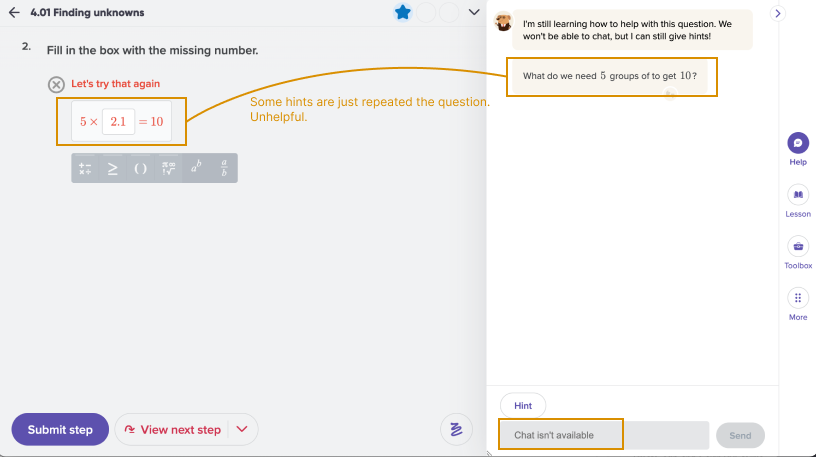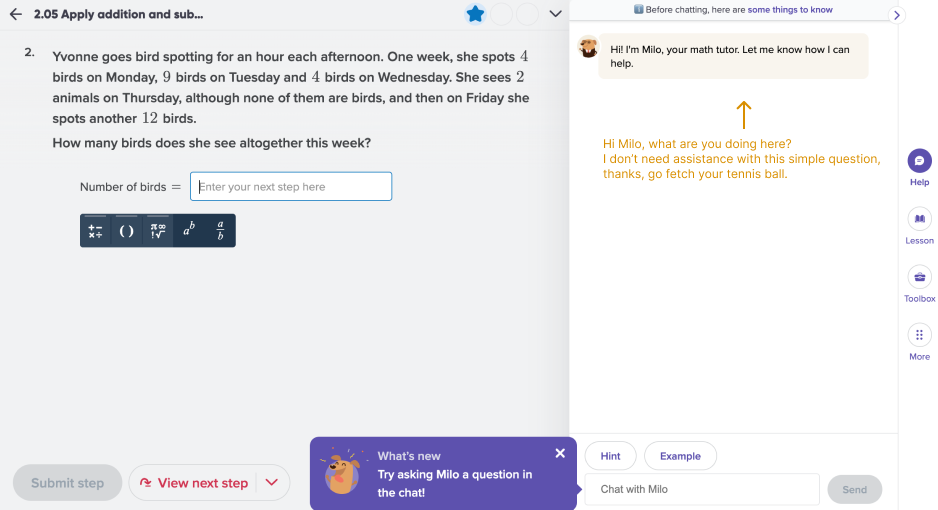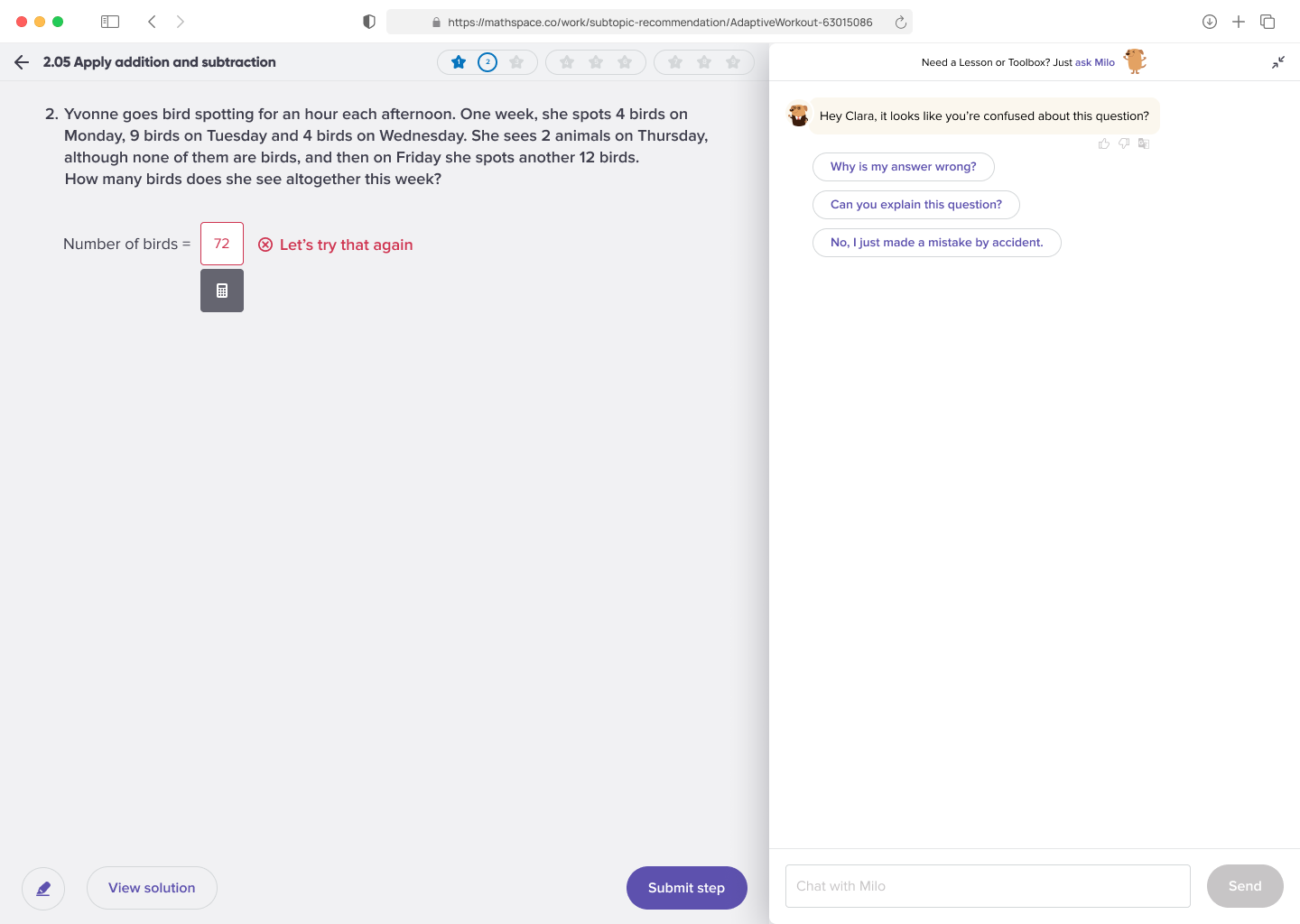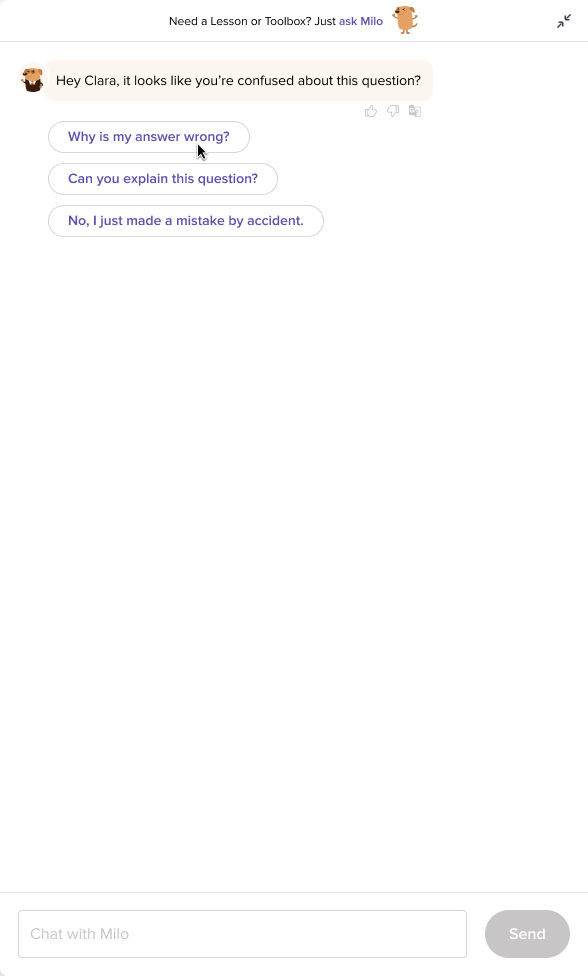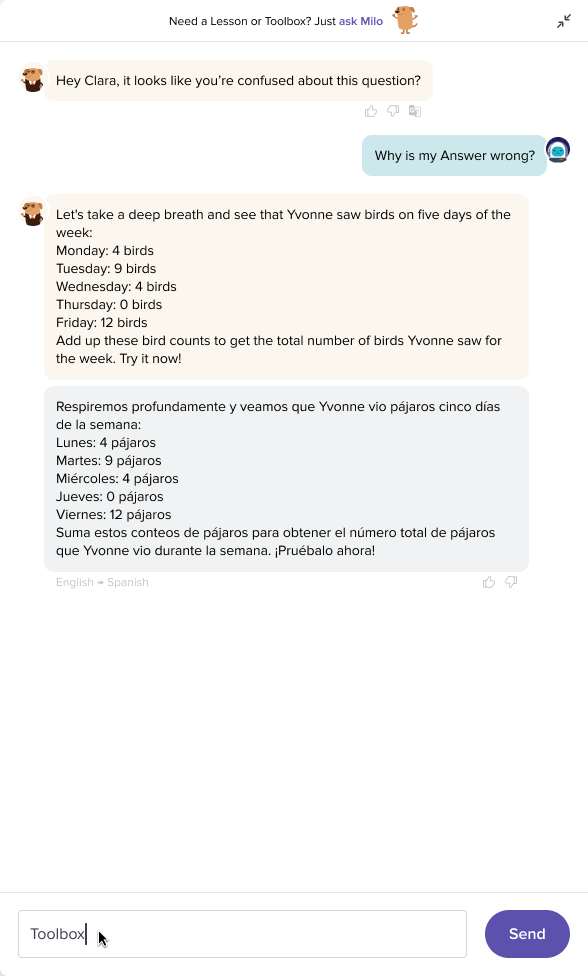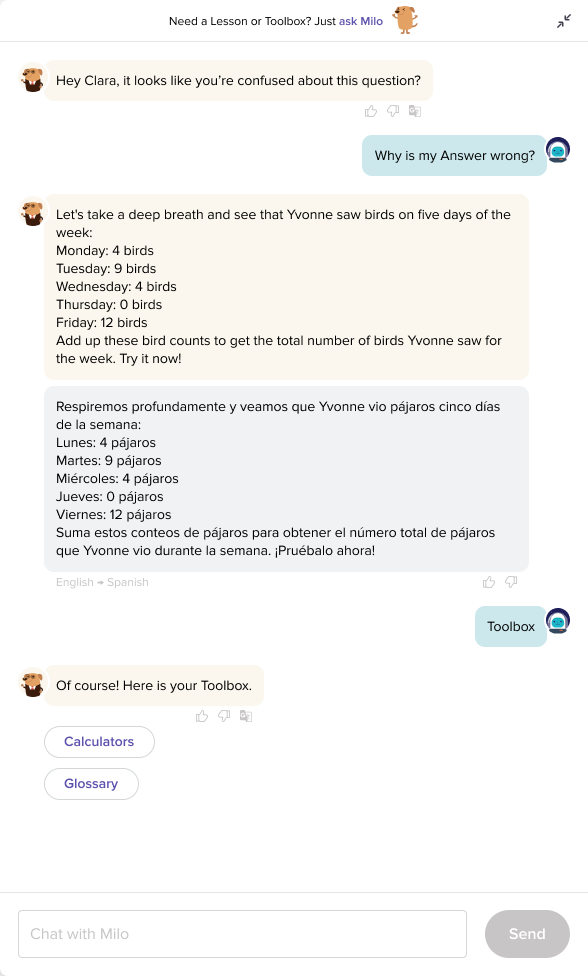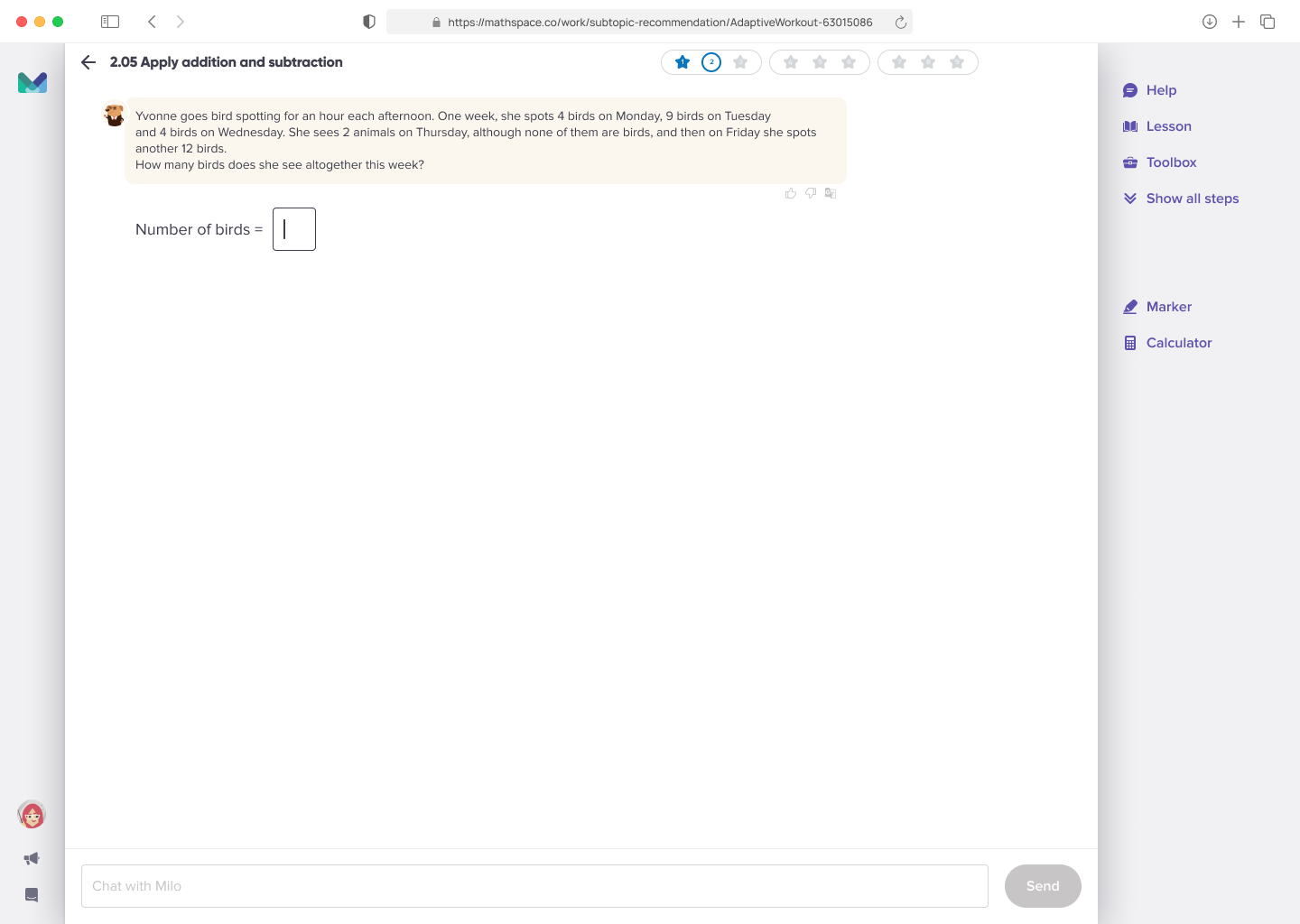Design Task of
AI chatbot engagement UX optimisation
Introduce AI-generated suggestions in a way that encourages students to engage more with the chat.
In order to address this problem/requirement, I tend to conduct a round of user interviews or online surveys (just require a smaller amount of samples) to ensure that the issues do exist and to determine the severity of the issues.
However, with limited resources, it is also an efficient way to provide some solutions to some issues and then discuss them with users.
Identify
Current UX imperfection 1.
Usability: In several scenarios, the AI chatbot doesn't allow users to ask questions directly, and only offers "hints" (the content is nearly unhelpful) via a button. This can lead to frustration and cause users to perceive the chatbot as unreliable.
Current UX imperfection 2.
The chatbot is not able to identify the specific assistance users need during setbacks, forcing them to type to ask questions. This requires lots of typing which is inefficient, potentially leading to users being impatient.
Current UX imperfection 3 (a smaller one).
If an eye-tracking test is conducted, it will show that the AI section's placement lacks an intuitive correlation with the task the user is focused on.
Additionally, even when assistance isn't needed, the chatbot remains there, which is an unnecessary distraction.
UX solution
Goal: Improve the AI chatbot's intelligence, usability, and efficiency in assisting users with specific problems.
To enhance the user experience while adhering to an agile development approach and preserving current usage habits, here is my solution.
Increase AI relevance to the questions: The AI should analyse user input to identify the error type, predict needed assistance, and provide relevant solutions. Additionally, the AI model should be more reliable, and adaptable across various question types and databases. This will make users prefer to use the system-customised AI over jumping to ChatGPT.
Minimize user input effort: The AI chatbot provides options and keyword suggestions, reducing the need for excessive manual input.
Integrate AI across the platform: Allow the AI chatbot to link with system functions, such as navigating the site, accessing help or customer support, switching between tasks etc, making it a comprehensive tool.
Here is a more radical UX solution, that suits A/B testing, usability tests, inspiration and plan B:
(In practice, I take a cautious approach to UX changes that would significantly change usage patterns, I will conduct lots of research, testing, and discussions with cross-functional teams to mitigate risks.)
The AI chatbot only appears when necessary.
Transform the question-answering process into a conversational experience: the chatbot asks the questions, and users respond or request assistance without switching between different sections. Users can also review previous answers to strengthen the memory of incorrect answers.
Thanks again for considering my application. Have a wonderful day.